UE5 - Industrial City Pack Multiplayer Fix #replication
Hi everyone,
Today, I want to share a recent challenge I faced while working on the multiplayer aspect of my game, CriminalZ, and how I fixed a critical issue that caused the game to crash whenever players entered buildings in my city.
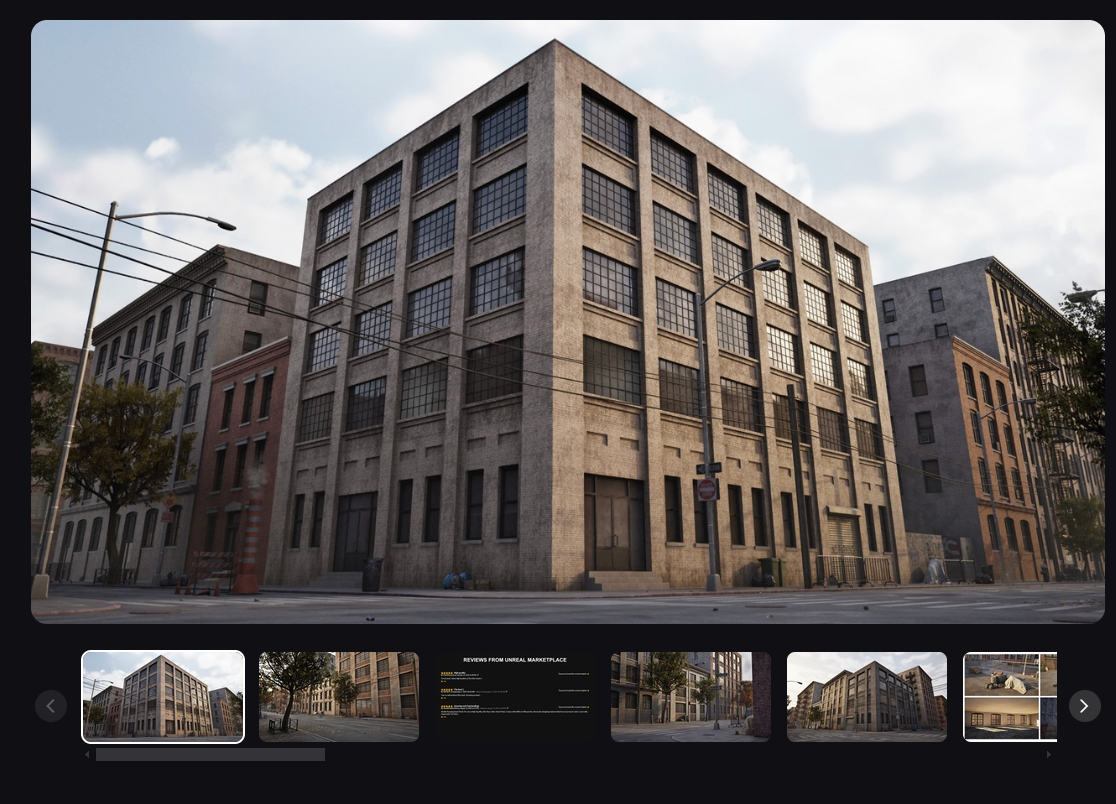
If you’re developing a multiplayer game in Unreal Engine and using the Industrial City Pack asset library (https://www.fab.com/listings/5716bebe-461c-4687-8e03-6c8886b7e436), this might save you hours/days of debugging.
The Issue: Multiplayer Crash When Entering Buildings
As part of my project, I used the Industrial City Pack to speed up the process of creating a rich urban environment. Everything worked perfectly in a single-player setup, but as soon as I enabled multiplayer and had players enter buildings, the game crashed with the following error:
Assertion failed: NetGUID.IsDynamic()
[File:D:\build++UE5\Sync\Engine\Source\Runtime\Engine\Private\PackageMapClient.cpp] [Line: 3713]
Initially, it was hard to identify the cause because players spawned inside buildings, and the logs didn’t immediately reveal the issue.
Troubleshooting the Problem
I started by analyzing the logs more closely. After hours of trial and error, I identified the root cause:
Invalid Component Name:
One of the building Blueprints in the Industrial City Pack (B_RoofFloor) contained a component named Floor/Roof. The / character in the name was the culprit. Unreal Engine uses / to define object paths, and having it in a component name caused a null pointer reference when replication was attempted.
Replication Requirements:
In multiplayer games, replicated objects must have valid, clean names to ensure proper synchronization between the server and clients. A slash in the name is treated as a directory separator, which broke the replication process.
The Fix: Renaming the Component
To resolve the issue, I edited the B_RoofFloor Blueprint from the Industrial City Pack and renamed the problematic component:
From: Floor/Roof To: FloorRoof This simple change eliminated the crash. After applying this fix, players could seamlessly enter and exit buildings without any issues.
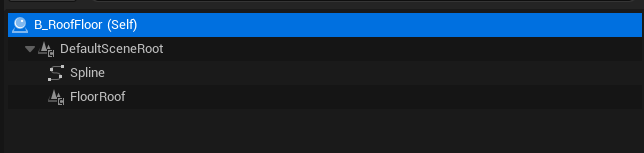
Why This Matters When working on multiplayer games, replication errors can be subtle but catastrophic. This experience taught me a few key lessons:
Always Validate Object Names: Check for invalid characters (/, , :, etc.) in object and component names. These can break replication.
Leverage Logs for Debugging: Unreal Engine logs are incredibly detailed. Learning to read and interpret them is essential for resolving complex issues.
Test Multiplayer Thoroughly:
Multiplayer introduces unique challenges that aren’t apparent in single-player. Regularly test your game in a multiplayer context to catch issues early.
A Note for Industrial City Pack Users
If you’re using the Industrial City Pack (https://www.fab.com/listings/5716bebe-461c-4687-8e03-6c8886b7e436), this issue might affect you as well. The B_RoofFloor Blueprint has a component with an invalid name (Floor/Roof) that causes crashes in multiplayer. Renaming this component to a valid name, such as FloorRoof, resolves the issue. I’ve reported this to the asset pack creators in hopes that it will be fixed in a future update.

Final Thoughts
Game development is full of challenges like these, but overcoming them is what makes the journey rewarding. If you’re also working on a multiplayer project, I hope this tutorial saves you some time and effort.
As always, feel free to check out CriminalZ and join our Discord community to share your thoughts and experiences. I’d love to hear your stories of problem-solving in game development!
Happy developing! <3
Get CriminalZ
CriminalZ
CriminalZ is a thrilling team-based rogue-like gangster game where survival is the ultimate goal.
| Status | Prototype |
| Author | CriminalZ Dev |
| Genre | Survival, Action |
| Tags | Crime, Dark, Horror, Indie, Multiplayer, Roguelite, Team-Based, Urban |
| Languages | English |
More posts
- Welcome to CriminalZ! 🎮🔥5 days ago
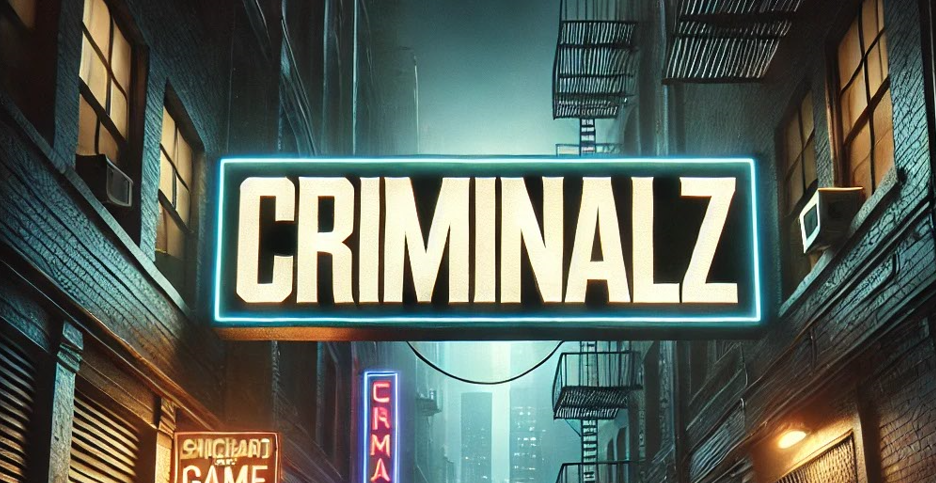
Leave a comment
Log in with itch.io to leave a comment.